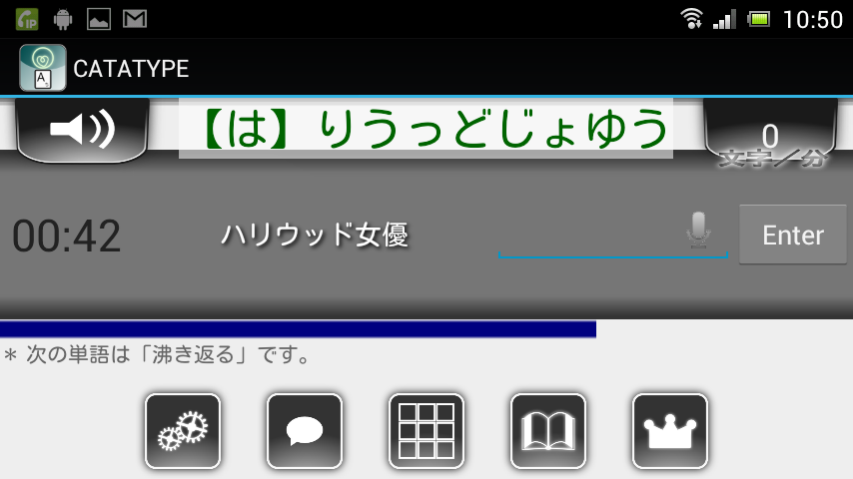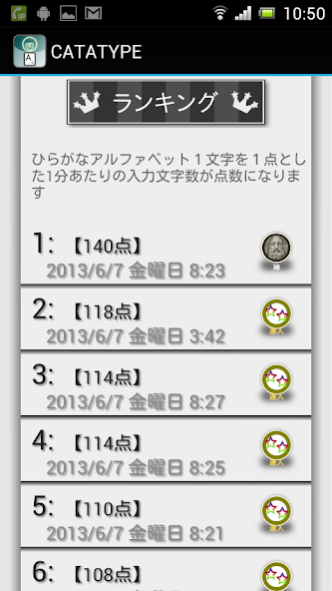タブレット対応 タイピング練習 CATAタイプ 無料版 1.9
Free Version
Publisher Description
※ There is also a paid version without advertisements.
※ We hope you're in the comments section, such as a defect or request.
※ In the free version, the advertisement is displayed on the question text. Flick right (swipe right) to skip.
This application is a character input practice application that supports various input methods of Android.
Other types of practice apps are only for Hiragana input, so you can not practice IME for converting voice input or handwriting recognition directly to kanji. In the CATA type, you can choose between Kanji input and Hiragana input.
It corresponds to the input in landscape UI.
There is no need for extra permissions so that you can safely install on work devices.
(When installing, it says "This app does not require special permissions at runtime.")
-Display a visual flick guide for flick typing beginners
-Input with various software keyboards (handwriting, flick input, layout corresponding to both vertical and horizontal screens)
-Touch typing when using a tablet PC horizontal screen
-Input by Google speech recognition technology (Japanese, English)
-Touch typing practice when connecting a hardware keyboard
We offer categories of business phrases, daily phrases, difficult phrases, voice practice, and English words (high school level). You can choose a category to practice from options and practice.
・ About 60 questions of Hiragana & (semi) turbid one character
・ Business questions about 600 questions
・ About 600 questions about everyday words
・ Absolute ・ Joke about 150 questions
· About 100 practice voice practice words
・ High school level English words about 1300 questions
・ About 200 questions of daily conversation
Is included.
By using the voice input / output function, you can use it for language learning. It also supports the reading function (TTS) with synthetic speech of OS standard.
It is also possible to learn to improve pronunciation by making English words pronounce in synthetic speech and then using speech recognition input.
By using the Japanese speech recognition input function, you can practice clear words in order to try to pronounce carefully.
blog
http://catapp.sblo.jp/article/57152622.html
Has added an article about each TTS. I hope you can read it.
※ As of May 2012, we have confirmed the operation with the following synthetic speech modules.
Pico TTS (English only, standard installation)
・ Toshiba Speech Synthesis (Japanese, English)
・ AquesTalk TTS (Japanese only)
・ KDDILABS N2 TTS free version (Japanese only)
・ SVOX Classic TTS (Japanese, English)
※ Goal of CatappWorks
It's not an ad-centric app that has become widely popular in mobile apps,
We aim to develop software that can be used for a long time.
About タブレット対応 タイピング練習 CATAタイプ 無料版
タブレット対応 タイピング練習 CATAタイプ 無料版 is a free app for Android published in the PIMS & Calendars list of apps, part of Business.
The company that develops タブレット対応 タイピング練習 CATAタイプ 無料版 is Catapp Works. The latest version released by its developer is 1.9.
To install タブレット対応 タイピング練習 CATAタイプ 無料版 on your Android device, just click the green Continue To App button above to start the installation process. The app is listed on our website since 2013-09-04 and was downloaded 3 times. We have already checked if the download link is safe, however for your own protection we recommend that you scan the downloaded app with your antivirus. Your antivirus may detect the タブレット対応 タイピング練習 CATAタイプ 無料版 as malware as malware if the download link to jp.catapp.catatypef0 is broken.
How to install タブレット対応 タイピング練習 CATAタイプ 無料版 on your Android device:
- Click on the Continue To App button on our website. This will redirect you to Google Play.
- Once the タブレット対応 タイピング練習 CATAタイプ 無料版 is shown in the Google Play listing of your Android device, you can start its download and installation. Tap on the Install button located below the search bar and to the right of the app icon.
- A pop-up window with the permissions required by タブレット対応 タイピング練習 CATAタイプ 無料版 will be shown. Click on Accept to continue the process.
- タブレット対応 タイピング練習 CATAタイプ 無料版 will be downloaded onto your device, displaying a progress. Once the download completes, the installation will start and you'll get a notification after the installation is finished.